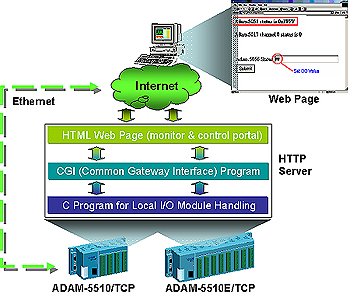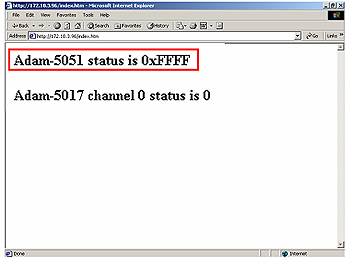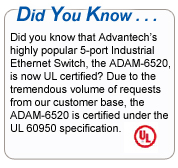|
|||
| >
ADAMLink
Home |
|||
|
Since the ADAM-5510 PC-based Controller Series are now equipped with Ethernet, Advantech introduces the HTTP Server function which enables web monitoring & control. In order to better understand this function, we have illustrated the system process in the diagram below. This diagram shows the software architecture of HTTP Server function. The HTTP Server is built in the ADAM-5510/TCP (or ADAM-5510E/TCP) Ethernet Controller. Whenever users open the IE Browser to acquire data from the ADAM-5510/TCP Controller through the Internet or Intranet, it will call on the existing web pages to provide a monitoring and control portal. All of the commands from the web page must be linked via a CGI program to the C control program which handles the read/write functions in the ADAM-5000 I/O modules.
Basically, there
are three steps in the process of web monitoring & control: The following programming code is a quick example of data read from the ADAM-5000 I/O modules. #include <stdio.h> #include "5510drv.h"
unsigned LocalDIO(void); void main(void) Init501718(3); if(!Http_Server_Reg(homepage_name))
// registration printf("Program
exiting...");
if (!ptr_OO)
if(count%2==0) Get5051(0,0,AWord,&div);
//slot 0 unsigned int
LocalAIO(void) //return Adam-5017 channel 0 status unsigned int
aiv; void ReplaceStr(char
*ptr_str1, char *ptr_str2, int len_str) // replace string By implementing
the above programming code, users can read the following ADAM-5051/5017
data from the web browser.
|
asAdvantech
jfkd Industrial Automation ADVANTECH
Automation 1320 Kemper Meadow Dr., Ste 500, Cincinnati, OH 45240.
877-294-8989
|
||