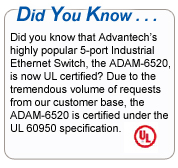|
|||
| >
ADAMLink
Home |
|||
|
To perform a calibration, use a 4.5-digit digital multi-meter and a voltage calibrator, or a stable, noise-free DC voltage source. Regular and accurate calibration procedures ensure maximum accuracy. A calibration
program can be used as guidance through the whole A/D offset and
gain adjustment procedure. The basic steps where PCI-1710 (12-bit
resolution) is used as example, are described below: In most cases
it is difficult to find a good enough DC voltage source for A/D
calibration. This is why Advantech provides a self-adjustable A/D
calibration program. The steps of self-calibration are then simplified: To simplify
the calibration procedure, Advantech has built-in a microprocessor
and a custom circuit on its cards that works together with the calibration
utility. All that is required for calibration is to launch the calibration
utility, and the procedure is completed. Moreover, all parameters
will be stored in the EEPROM, so no more variable resistors are
needed. No precise DC voltage source is needed, and it is not necessary
to open the chassis. The VR’s characteristics also change over
time, so getting rid of this component ensures even more accurate
calibration.
|
Advantech
Industrial Automation ADVANTECH
Automation 1320 Kemper Meadow Dr., Ste 500, Cincinnati, OH 45240.
877-294-8989
|
||