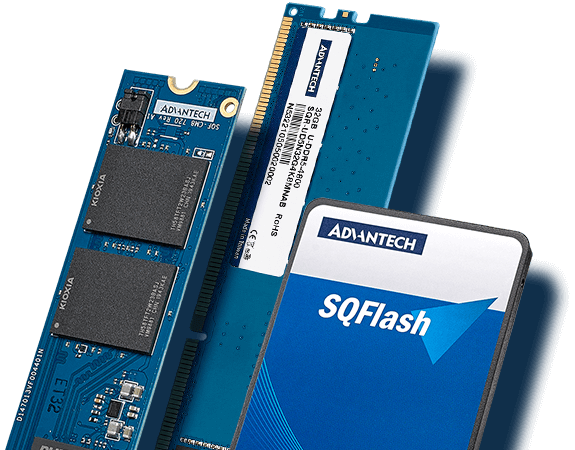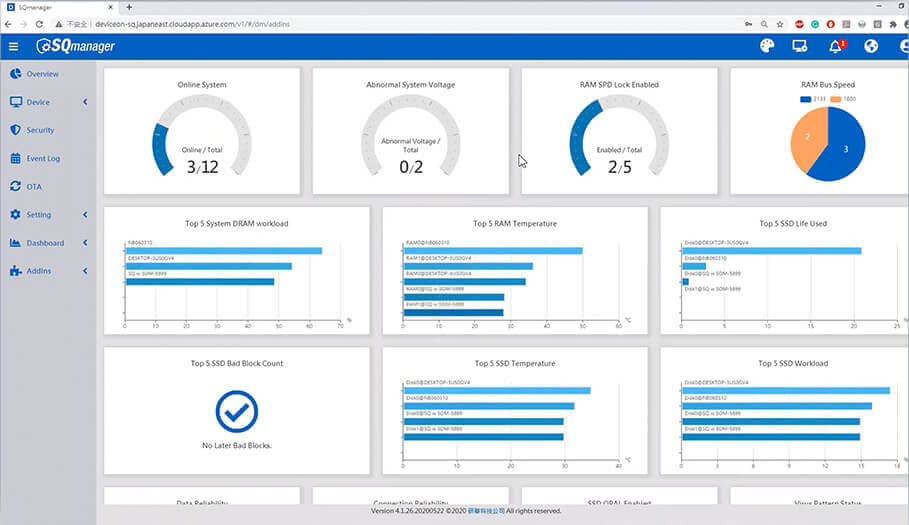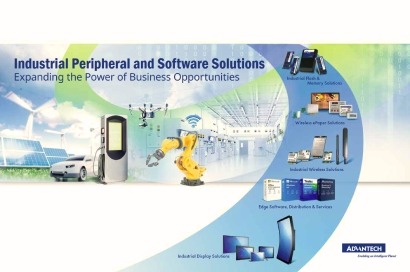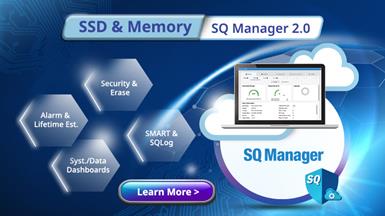-
Products
Embedded Computing
- AIoT Software, Distribution & Services
- Application Focus Embedded Solutions
- Arm-Based Computing Platforms
- Computer On Modules
- Digital Signage Players
- Edge AI & Intelligence Solutions
- Embedded PCs
- Embedded Single Board Computers
- Fanless Embedded Computers
- Gaming Platform Solutions
- Industrial Display Systems
- Industrial Flash & Memory Solutions
- Industrial Motherboards
- Industrial Wireless Solutions
- Wireless ePaper Display Solutions
Applied Computing (Design & Manufacturing Service)
Industrial Automation & I/O
- Automation Controllers & I/O
- Certified Solutions
- Class I, Division 2 Solution
- Data Acquisition (DAQ)
- Embedded Automation Computers
- Gateways & Remote Terminal Units (RTUs)
- Human Machine Interfaces
- Motion Control
- Panel PC
- Power & Energy
- Remote I/O
- WebAccess Software & Edge SRP
- Wireless I/O & Sensors
Intelligent Connectivity
Intelligent Systems
- Box IPC
- CPCI & VPX
- Industrial Computer Peripherals
- Industrial GPU Solutions
- Industrial Motherboards & Slot SBC
- Intelligent Transportation Systems
- Modular IPC
- Rackmount IPC
Cloud, Networking & Servers
- Industrial, Telecom and Cloud Servers
- Network Interface & Acceleration Cards
- Network Security Appliances
- SD-WAN & uCPE Platforms
- WISE-STACK Private Cloud
Computer Vision & Video Solution
-
Solutions
Solutions
- Services
-
Partners
Business Alliance Partner
- Support
- Corporate
- Contact
Visit the Advantech Global website, or choose your country or region below.
Africa & Middle East
MyAdvantech Registration
-
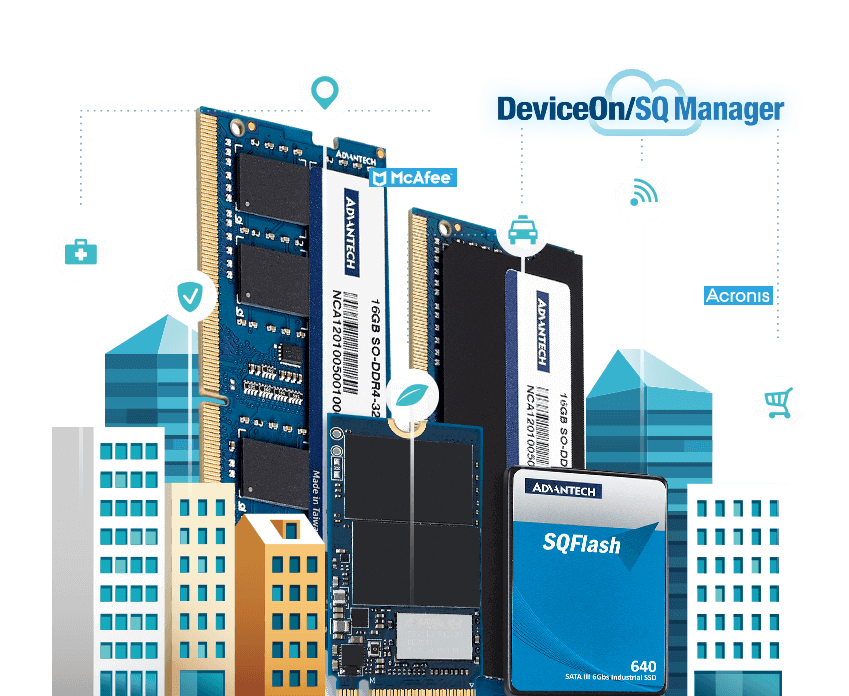
Market Leading Industrial SSD and Memory Provider
Advantech provides a wide range of memory products, including SSD, industrial DDR, and I/O extension modules. Security (SQ) is at the heart of our solutions, therefore we are committed to providing high-quality modules and security with corresponding software utilities and solutions. These include McAfee anti-virus, Acronis solutions, and Advantech DeviceOn/SQ Manager — which simplifies real-time status and lifespan monitoring. Advantech delivers total solutions for a diverse range of embedded, automation, transportation, and networking applications.
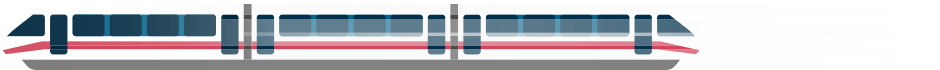


-
Excellent Reliability
Flexible CustomizationAdvantech provides customized services such as conformal coating/sidefill, extended longevity, and SPD tuning with full hardware/software/firmware support to meet different application requirements.
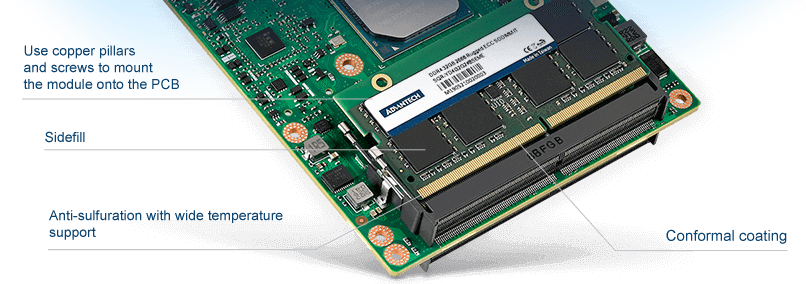 Self-Management
Self-ManagementAdvantech’s solutions are equipped with DeviceOn/SQ Manager, the software that enables health statuses, lifespan predictions, remote device monitoring, and online PMQ (predictive maintenance quality).
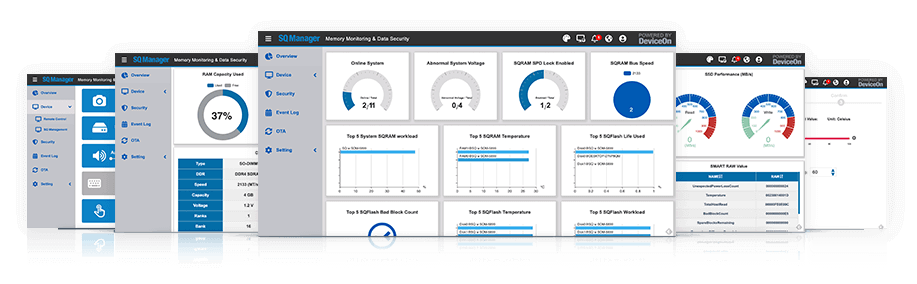 Ruggedized Design
Ruggedized DesignAdvantech’s SQFlash is equipped multi-stage power failure protection and is capable of operation in board temperature environments. SQRAM features a conformal coating and underfill to prevent corrosion by acid and/or water. These features remedy problems caused by high humidity or unexpected shock/ vibration.
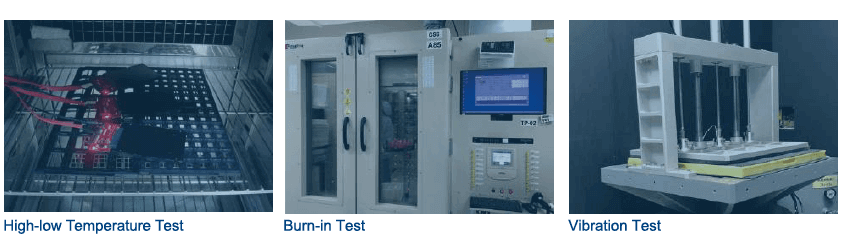
-
DeviceOn/SQ Manager, Intelligent PMQ tool kit with Cloud Remote Management
Advantech's DeviceOn/SQ Manager software utility includes tools that enable real-time local and remote monitoring for SQFlash and SQRAM products. These utilities help manage security features, enhance maintenance efficiency and performance monitoring; and augment overall system stability.
-
-
-
SQFlash SSD Solutions
Rugged storage media with advanced security

SATA, PCIe/NVMe, and PATA/IDE with multiple form factors including 2.5" SSD, mSATA, M.2, DOM, CFast, and half-slim SSD
-
SQRAM Memory Solutions
Smart and durable industrial DRAM memory

Unbuffered DIMM, ECC DIMM, Server DIMM, and Rugged DIMM with speeds of DDR5, DDR4, DDR3, DDR2, and DDR1.
-
EXM Extension Modules
Wide selection of specific I/O interfaces
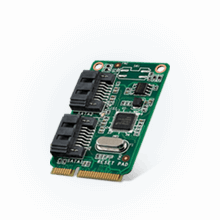
Standard full-size Mini PCIe modules equipped with variety of I/O interfaces for embedded boards and systems
-
-
Find a Solution That fits Your Business
-
 Automation
Automation
Industrial automation applications require storage and memory solutions with excellent stability, longevity, and endurance. The high frequency of write functions in industrial automotive applications makes endurance and 3 years longevity support very important. Advantech offers sTLC flash technology for applications that require excellent endurance. sTLC deliver a 10-fold increase in endurance when compared to standard TLC and are comparatively cheaper than SLC.
Recommended Products:- SATA 6.0Gbps 2.5” SSD
- PCIe Gen.3 U.2 NVMe SSD
- coming soon
- SODIMM DDR4
- SODIMM DDR3L 1600
-
 Transportation
Transportation
Ruggedized designs and extra longevity are frequent requests for transportation applications due to harsh operating environments and strict certification requirements. Advantech offers SQFlash and SQRAM products with market-leading ruggedness and 3 to 5 year lifespans. This enhances product reliability for applications in transportation surveillance, data logging, and infotainment.
Recommended Products:- SATA 6.0Gbps 2.5” SSD
- PCIe Gen.3 U.2 NVMe SSD
- Industrial SD UHS-I
-
Rugged SO DIMM
DDR4 2666/3200 - Industrial Grade SODIMM DDR4 2666/3200
-
 Defense/ Aerospace
Defense/ Aerospace
To ensure 24/7 continuous operation in military/aerospace applications, and meet environmental challenges caused by wide temperatures and high humidity, Advantech provides ruggedized storage and memory modules. These modules are aimed at meeting military demands for non-volatile, high security, and high reliability solutions. Our solutions are designed with an integrated suite of security features — including data encryption, emergency erase, McAfee, and Acronis security/backup solutions to keep your data safe.
Recommended Products:- SATA 6.0Gbps FIPS 2.5” SSD
- SATA 6.0Gbps M.2 2280
- PCIe Gen.3 FIPS M.2 2280
- PCIe Gen.3 M.2 2280
- Rugged SODIMM DDR4 2666/ 3200
- ECC SODIMM DDR4 2666/32
-
 Networking
Networking
Networking applications demand reliable 24/7 operation. Advantech provides the latest storage and memory solutions, including NVMe SSD and DDR4 memory at 2666/2933/3200 MHz. These solutions meet industry demands for performance, capacity, and endurance.
Recommended Products:- SATA 6.0Gbps 2.5” SSD
- PCIe Gen.3 NVMe M.2 2280
- ECC UDIMM DDR4 2666/3200
- Registered DIMM DDR5 4800
- Registered DIMM DDR4 2666/2933/3200
-
 Medical
Medical
The failure of an operating room’s medical video recorder could result in death or injury in time sensitive applications. Therefore, industrial medical applications require storage and memory with excellent stability, longevity, security, and endurance. Healthcare applications further require reliable 24/7 operation. The medical industry faces a number of ever-increasing challenges caused be the development of AIoT. In future hospitals, AI will seamlessly analyze images and data from individual patients and empower healthcare providers to deliver exceptional care and higher patient throughput. To help medical equipment designers address significant industry demands, Advantech is making this vision a reality. We are creating a smarter and more connected medical industry using industry-leading hardware, firmware, and software solutions.
Recommended Products:- SATA 6.0Gbps 2.5” SSD
- PCIe Gen.3 NVMe M.2 2280
- SODIMM DDR4
-
-
Resources
Stay up-to-date with SQFlash and SQRAM